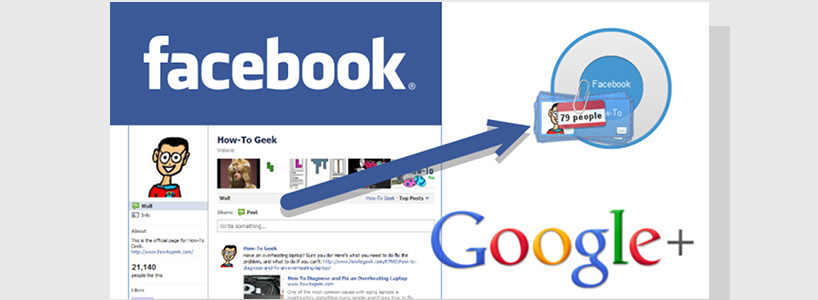Google+, Google's answer to Facebook and an attempt on its part to woo the online users, is gaining a stronghold among net users. Right now this social networking site has approx. 400 million users, only a few steps behind Facebook which has over 800 million registered users. For a newly launched social networking site (launched in 2011), Google+ has managed to grab the user's imagination in the best possible way.
With the success that Google+ is enjoying right now, more and more users are shifting to this social networking site, which has many great features to its credit. So if you are thinking of making a shift from Facebook to Google+ but are clueless about how to export all your data, then this blog is just the thing for you.
There are many tools available on the internet which will simplify the export of your personal information, photos, albums and videos, together with your contacts from Facebook to Google+. Some examples of such tools would be - Facebook Friend Exporter, Picasa, Pick and Zip, etc. Other than this, you can also use the export contacts through the yahoo mail.
How To Export All Your Personal Information From Facebook To Google+
- Go To Account Settings download your information learn more
- You will be asked for your password & the downloaded information will be sent to your mail. The downloading process may take a little while depending upon the volume of information.
How To Export Import Photos Facebook To Google+
- Download Picasa software on your system
- Download all photos from Facebook on your PC
- Import the photos to Picasa first, when the import is complete, click on the Sync to the Web button on the topmost right hand side corner of the screen.
- Choose web albums from the pop-up which appears on the screen, after signing in from your Google+ account.
- A second pop up will appear asking you to verify the upload. Modify the settings as per your needs & click okay.
You will find many other ways to import your data & other information from Facebook to Google+ on the Internet. Google+ has many attractive features & added privacy also, which may be among the reasons why people are choosing it over other popular sites like Facebook.