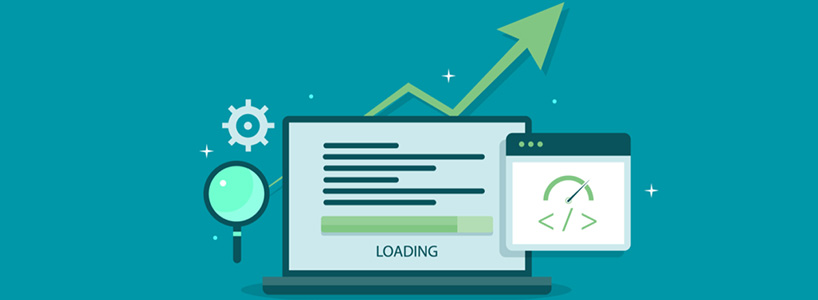Why a fast loading website is considered better? Because a little, as little as 1 second delay in loading of website leads to 16% decrease in the customer satisfaction, 7% drop in conversion and 11% fewer page views and 40% of people bounce off a website that takes more than 3 seconds to load. With advanced technologies, making websites as flashy as possible is a common tendency which greatly compromises on the speed of the websites. So what is the solution, compromising with a less attractive website or getting an appealing website at the cost of loading speed? NO, the solution lies in a few handy tips that slash down the loading time of your WebPages. Here are a few of them.
Reduce the Bandwidth of Pages:-
Larger high-quality pages that are often of 100kb and more are too large and very slow to download. In order to ensure the quick loading of the pages, the best way is to zip them by a technique known as Compression. Compression lessens the Bandwidth of the pages and subsequently reduces the HTTP response. One of the best options for speeding up your file is to compress it into Gzip format, more than 90% of the total traffic on internet travels through browsers that support Gzip.
Minimize Resources:-
No doubt, WYSIWYG resources make it very easy for the developers to build a web page but sometimes they create a complicated code that slows down the pace of website to some extent. Since every piece of code adds volume to your page, it gets crucial to eliminate all the extra lines, spaces so your pages come out as clean as they could be. For optimized version of HTML, one can take help of PageSpeed Insights Chrome Extension while for minifying JavaScript and CSS you can go for Closure Compiler, JSMin, and the YUI Compressor.
Optimized Pictures:-
Oversized images in your content take forever to load and significantly lower the pace of your web page. No worries! There are many smart image editing tools that can save you from this problem. Use these tools and crop your images to the correct size and keep them as small as possible. Also, lower color depth to the last acceptable level and cut down image comments. This may be a great booster for your website speed.
Cut Down Unnecessary Plugins:-
Too many plugins hamper the speed of the website, cause crashes and generate many other technical and security issues. Deactivate and delete all the plugins for a while then identify and weed the plugins that could be of potential harm to your website.
Minimize Redirects:-
directs slow down the speed of processing by creating additional HTTP Requests that increase load time. Responsive redirects in your website that take mobile users from the main website to responsive version often decelerate the pace of loading. Like all other problems, this too has a solution, which is to use HTTP redirect, which directly transfers the users to mobile equivalent URL in the absence of any immediate redirects.
Clear White Spaces:-
White spaces might make your HTML page seems very pretty, nice and formatted, but it increases the size of the page, which leads to breaking down of speed. Removing white spaces between tags in all your HTML, JavaScript, and CSS files will make files compact and accelerate the download, resulting in faster loading of the webpage.
Reduce the Number of HTTP Requests:-
On an average 80% of the total time spent of web pages is utilized in downloading images, flash, stylesheets, and scripts, etc. HTTP request generated for all downloads leads to the slow response of the pages. The problem could be solved by combining multiple stylesheets into one file. A single large Java file takes way less time in downloading compared to multiple small files. Also, you can reduce the number of HTTP Requests by reducing and placing the scripts at the bottom of the pages or using CSS in place of images wherever possible.
Avoid Redundant Code:-
Use CSS Shorthand properties wherever possible, redundant codes in CSS or JavaScript make files bulky and take forever to download. Avoid usage of redundant codes for smooth & fast loading of your websites.
A website with slow loading is almost like having no website. Professional web design companies use these tricks to ensure they deliver a presentation rich yet fast loading website. Do not forget, a little time and attention invested in improving a website's loading time greatly improves the visitor count on the website.