Whether you have an online store, blog, or just a normal website that you want to make amazing, it pays to optimize each image you upload. When you talk about how to optimize the images for the web, you can think about the three ways, making the images look good, making images easy for the search engines to index, and making images load quickly. Most of the posts that you make online go over one aspect of optimization to another, but here in this article everything is mentioned altogether. Even you can optimize the images with the use of easy-to-use and free tools where no Photoshop is needed.
Use High-Quality Images
- Stock Photography: One doesn't have to be a professional photographer to use the great images on your website. With time we see there are high-quality stock photo sites from where you can choose to download free pictures for your commercial purposes. For example, Pixabay, Unsplash, Little Visuals, etc. are some of the websites that you can choose to get images from. When you first download the picture from these websites, you will likely be getting a JPEG file. If you want to compress it for your website, then you can reduce the size and then upload the picture in a smaller version. That is the right way to get the best image format for the website. Start downloading the large-format pictures always as you can always make the large images small.
- Take Your Photos: One cannot use only stock photos for everything. Some tricks are easy and simple and can make your pictures amazing and professional looking. You do not need to have a fancy camera or any other equipment for that. But make sure that the image resolution for the website is perfectly maintained.
- Graphics: In case If you are searching for something more graphic-based there are a lot of new and free tools online that you can try and use to build your photos and infographics with font overlays. Choose Logo Creator if you are looking for a logo.
Choose The Correct File Type
If you are wondering about the different image files like PNG, JPG, GIF, and SVG just know that you should use JPEG better known as JPG or PNG formats only. There are many merits and demerits which you will face in most cases.
- Save And Upload Photos In JPG: The best web designing company always use this format. This is because this type or format can handle all the colors in the photograph inefficient and small file size. With the use of this format, you will not end up with an enormous file. You will get it if you have saved the photograph as a PNG.
- Save The Flat And Large Area Colours in PNGs: This usually includes infographics, designs, and images that have a lot of text and logos in them. Compared to JPEG image sizes for the web, the PNGs are high quality but they have a larger file size. This also deals with the areas of text and colors which have nice crisp lines so you can also zoom in and not lose any quality. The transparent backgrounds are also supported in this format.
If you are wondering what to do if you are using a photograph with the text over it, then it is better to use JPEG. The image programs always let you choose PNG or JPG to go to Save For Web, export or Save As, and choosing the type that you choose. Also, you will get many free browser-based online tools that are used to convert the files for you.
You can not convert any image from JPEG to PNG but can do the vice verse. This is because the file that is already stored in a JPG file has a lossy format. This means that the image data gets lost when you try to compress the image and one cannot bring the thing back in any way. The best resolution for website photos always depends on what you want to post. For example, for the logos, it is always better to choose JPG files. You can also choose website designing packages and the rest will be taken care of by the company that you are choosing.
Resize the images and optimize the appearance and speed
Along with the web images you want to find the right balance between the resolution and size. The higher the resolution of the image is the larger the size of the file will be. In the world of high resolution and print, images are a very good thing to use. But on your website, the large size and also the high-resolution pictures can reduce the speed of your website. This makes the users impatient and they will leave your website making the search engine ranking low. You can always learn how to reduce image size. It annoying for mobile users to have big images and slow loading times on a website. At times people might want to put large images and pictures on their website. The low-quality images might blow them up to be big and it will start looking fuzzy. So how to create the right balance between quality and size? You can use tools to decrease and increase photo resolution online. But before you do that you must know what the image size relative term is. If you want to print something that will need an image that is larger but for the website even small images work. Therefore, take a look at a guide and learn the size well before your decrease or increase image resolution online.
Steps To Find The Right Image and File Size and Resolution
- Using your computer you can search for the best image format for the website and also the size of the image. If you use a personal computer, right-click on the image that you want, choose the properties option, and then click on the summary tab. If you are a Mac user, cntrl+click on the image and click in getting info.
- To get the resolution of the image, you need to have advanced programs like Photoshop. But the most basic image editing apps and programs will save the images at a web-friendly and lower dpi automatically which is a better image resolution for the web.
- Make the images of the same style and size. This gives a consistent look to your website and makes it look good. The consistency will also help you to line up your columns, texts, and other such information on the webpage.
- Always put the images near the right text. Along with the image resolution for the web, you must keep an eye on the text as well. It looks haphazard if the images and texts don't match.
Follow these steps to optimize the image online. Choose the best website designing packages and design your website. WebLinkIndia is a reliable designing service provider you can trust for the best website design for your business.

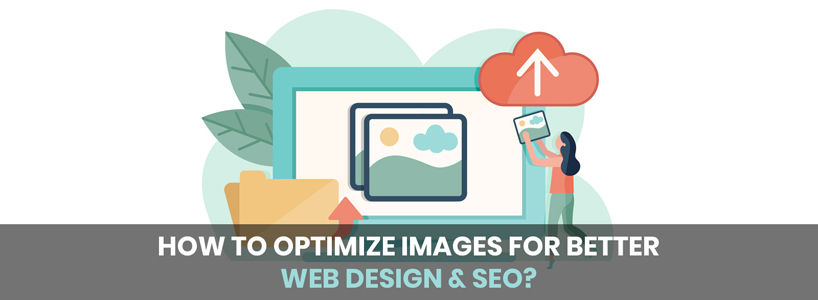
3 thoughts on "Images For Better Web Design & SEO: How To Optimize"
Web Development Training in Bangalore
14 May, 2021 at 10:41 am
This excellent website truly has all of the info I wanted concerning this subject and didn’t know who to ask.
Cancel
Reply
Dcube Technologies
09 December, 2020 at 7:36 pm
Good Blog Keep Sharing the Web Design Blog
Cancel
Reply
Gaurav
05 December, 2020 at 8:26 am
Thanks Ankit for the well thought out post. It's good learning about how to use images for web design and for SEO purpose. It really help to optimize the images for my blog.
Cancel
Reply