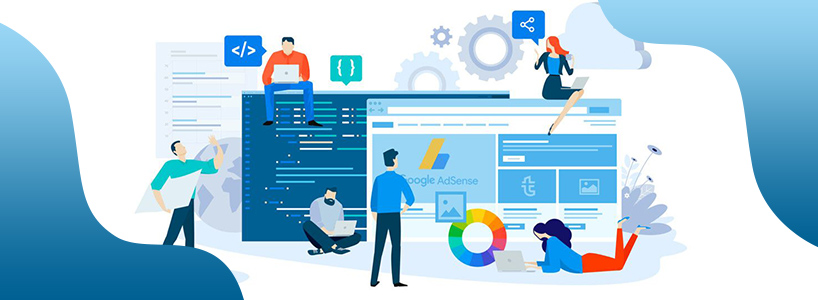With over 13,378,149 live websites using Google AdSense as per the reports by BuiltWith, the practice of incorporating Google AdSense in the websites is increasing day-by-day. This is all because people are interested in increasing their earnings. With the Google AdSense program, publishers can easily produce revenue on the basis of either a per-click or per-impression.
Moreover, Joomla is a content management system (CMS) that is endowed with a number of features to build a website. As per the reports of BuiltWith, there are 2,656,775 live websites that are using Joomla. And, the intermingling of the Google AdSense with the Joomla website is the best way to make money from the content-based website. These two work amazingly well together.
In this article, the easy-to-follow steps are discussed to fuse Google AdSense in your Joomla website professionally without any errors. Lets read on!
Step #1 Generate a Google AdSense Account
- The first and the foremost thing, which is very vital is to create your Google AdSense account to get a script for further use. For creating the Google AdSense account, first of all, you have to go to the sign-up page of AdSense where you will come across an option of creating an account.
- You can also log in with the existing one if it is domain-specific. After that fill in everything about the website details, contact information, and then accept the AdSense policies. Make the payment and copy the AdSense pin you receive in your e-mail. And, there you go!
Step #2 Log Into Your Joomla Admin Panel and Alter The Editor Selections
- Now what you have to do is to log into the Joomla admin panel of yours, also be called as your website administrator account. It is here that you will be using that AdSense pin, which you received via e-mail and copied earlier.
- This is how you will enter to your website where you can make the changes afterward. Before the time you copy and paste the JavaScript, at configurations you need to change the WYSIWYG editor to no editor.
Step #3 Engender All New AdSense Module and Arrange Its Constraints
- After downloading AdSense, now what you have to do is install it from the website. And then, move onto Joomla Administrator and click on Joomla Module. Click the tab that says New and then click on Sponsored Links. Then name the module and click the option that says Dont show the title and paste the pin you copied earlier here. Now, its time to publish the module and for this you have to go to Menu Assignment and click on Publish Module.
- For setting up the modules, you need to go to Parameters and select Module Parameters. Here, you will get an option to block particular IPs. This part will contain info about Middle Class Suffix, Publisher ID, Channel Number and Div CSS codes. It is better to keep a backup of this data as it is tough to retrieve afterwards. Also, make use of Joomla template suffix known as blank or -blank for Module Class Suffixes, which allows customizing the relevant boxes as per your requirement.
Step #4 Set up the Channels of Google AdSense and SELECT the Position of Your Ad
- The importance of setting up Google AdSense channel is to improve the performance of your ads. It is the presentation of your ads that will determine how successfully you will be reaching your monetary goals. To set the same you first need to log in to your Google AdSense account and go to AdSense Setup and then to Channels. To place the advertisement now, you need to choose for a Channel. Now, click the tab that tells Show this channel to advertisers as an ad placement in the Edit Setting menu and then to save the changes click on Save button.
- Now, simply select the position of your ad, which completely relies on the location of a website on the search engine. You can either make use of Module Position, which is a Joomla template or you can also take help from the Google AdSense Module settings for determining the position of your ad. By placing the ad at the right position, you can attract a lot more advertisers thereby increasing your profits.
Step #5 Change Back The Editor Option To WYSIWYG And Inspect The Changes!
- Now, you need to go back to the editor options and switch the changes back to WYSIWYG, the way it was before you made it no editor. It is always a wise thing to check the changes you make in everything you do. And this is no exception! At the end of all the steps you have taken, the phase of checking the changes is also significant. Do check the placement and position of the websites each time you make some changes to the current ads and the ones which are new
- Practically, it takes minimum 20 minutes for the settings to get executed. So, check the position after 20 minutes and that too as a visitor after logging out from your Google AdSense account. And if in case you own a responsive website then do check the location of the ads on a tablet, laptop, desktop, and mobile phone.
This is one of the straightforward ways of cooperating Google AdSense in Your Joomla Website. Following these simple and easy to understand steps, you will definitely get the one or else you can also take some help from a number of Joomla Web Development Companies in India. Plus, dont forget explore and read the Google AdSense for Joomla to stay tuned with the plethora of benefits that it shower!