Promotion of a business through Internet has become a common affair nowadays. Numerous tools have been devised to advertise a business online but the most common and widely used is the promotional website. The websites are of two types: dynamic and static each with their different features. In this write up you will find ways to convert a static website into a dynamic one.
But first let us know why there is a need to convert a static website into a dynamic one.
What is a dynamic website?
The term dynamic says all; these types of websites can be regularly updated. These websites are invested with various advanced features and are interactive in nature. E.g. Shopping Carts.
What is a Static Website?
Static means motionless, these websites once created, remain unchanged. They can only be edited with the help of template based and text editors.
Why a dynamic website is considered better than a static one?
Dynamic website is preferred over the static ones for their interactive nature and ability to associate with the customers. A dynamic website offers the Website owner the facility to update as well as add content on their respective sites. Some of the special features of a dynamic website are:
- E-commerce system
- Intranet or Extranet facilities
- Content management system
- Can upload documents
A static website can be converted into a dynamic one, you want to know how? If you are a web developer just follow the steps provided by us.
The steps to follow are:
- Required J2EE modules have to be imported
- Static project to be converted into a dynamic Web project
- A new server has to be created
- Mail Servlet has to be created
- Ensure to have a J2EE security
- Use special page templates
- Run code review in order to assure that the security rules are not violated
Note :- The security code is essential as it will ensure that the site is secure and can be used by authorized people only.
So, now you must have got a clear idea of how a dynamic website is converted to a dynamic one using our aforementioned simple steps.

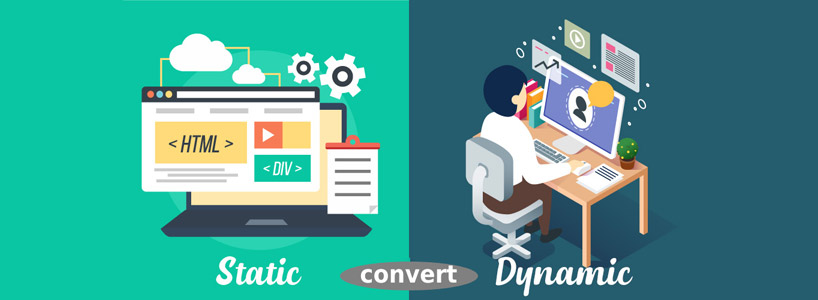
4 thoughts on "How to convert static website into Dynamic website"
Eren
12 August, 2016 at 2:01 pm
Thanks about this article about static and dynamic web sites.
Cancel
Reply
dumpster rental dallas tx
01 December, 2010 at 8:56 pm
This is a extremely useful article. Do you mind if i translate it into Italian for my own visitors?
Cancel
Reply
Mackenzie
12 April, 2010 at 9:50 am
Hello, great post this is good stuff, hope to see more. Greetings
Cancel
Reply
Shopping Website
23 March, 2010 at 5:40 pm
Wonderful website.
Cancel
Reply